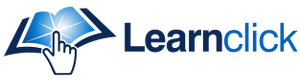Essay (open-ended questions)
This will add a question with a simple textbox where a student can enter his answer. The student can pull the texbox on the bottom-right to make it bigger. The answers only get recorded if the teacher is a Pro member.
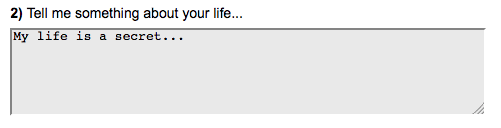
When adding an essay question, one can change the number of maximum points a student can get for answering the question. If you don't want to give any points, leave the box empty.
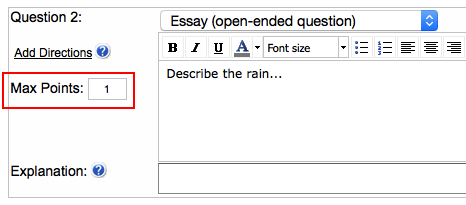
For grading the essay answers, go to the Grades page. One has to click on the student's username in order to give points.
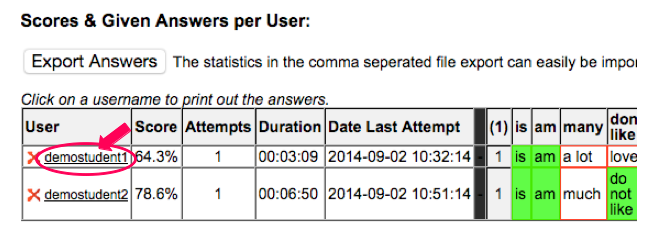
- Enter how many points the students gets for answering the question. Note that you can give half points.
- You can also make annotations (use formatting options like striking through text), which will appear in the pdf file when clicking on the button "Print PDF".
- To save the changes and calculate the new grade percentage, click on the button "Submit Points and Corrections for Essay Questions".
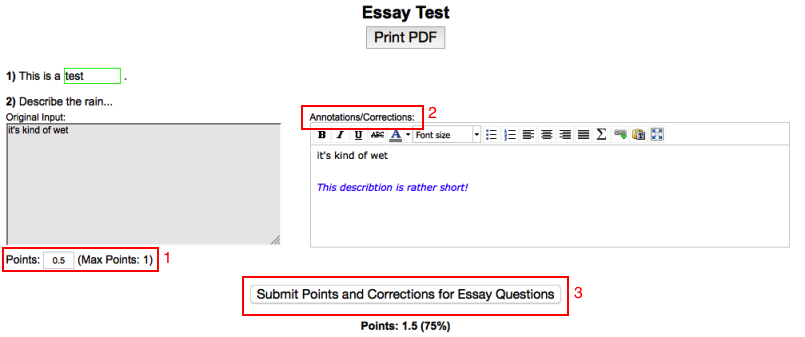
More Help