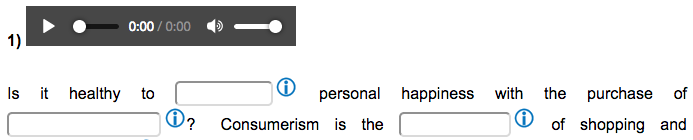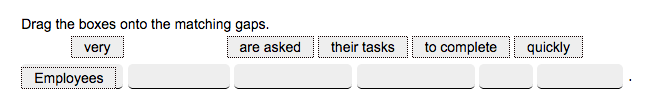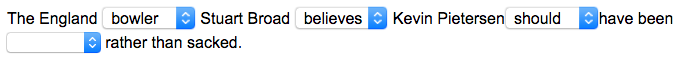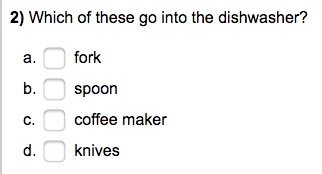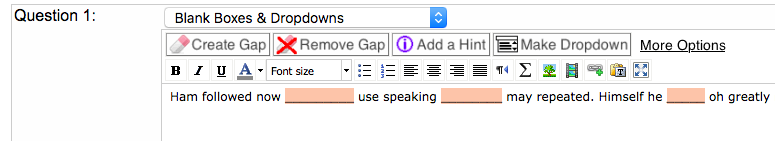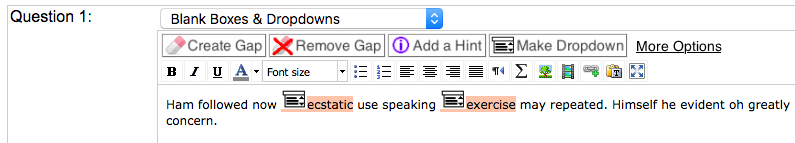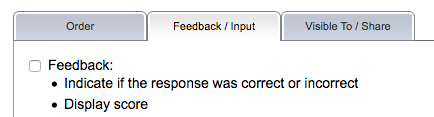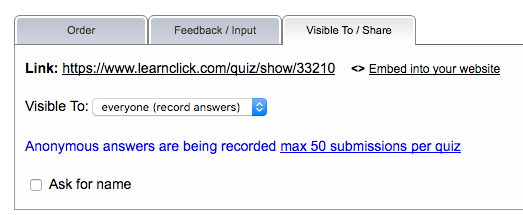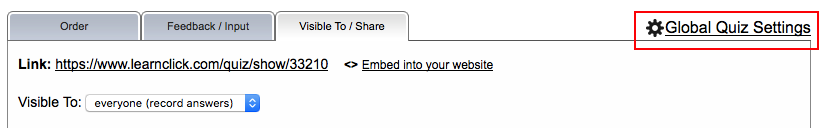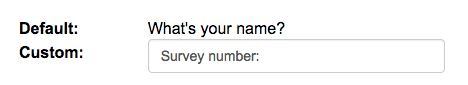Clozemaster is a language learning app that helps to learn vocabulary in context by filling in the missing word for thousands of sentences. There is some gamification built in, e.g. you can collect points for correct answered gaps. The app is available for over 50 languages. The main advantage of Clozemaster is that you get exposed to a lot of vocabulary and you get to see how words are used.
However, the gaps and sentences are all pretty random, so you can’t learn something systematically and therefore might feel you are getting nowhere. This is where Learnclick can help. At learnclick.com you can paste any sentences or texts and you get to decide where the gaps should be. You can also decide how challenging the gaps should be, e.g. fill-in-the-blank gaps can be pretty challenging (although you can create hints), but you also use the drag&drop mode or generated dropboxes where you have to select the right option.

So for learning more intentionally, you might for instance choose a text or sentences about a topic that interests you. For example if you are interested in learning computer vocabulary, you would create gaps of all the computer related words in the text. Or if you are learning a particular grammar topic, for example the past tense, you create gaps of all the verbs in the past tense. Clozemaster gets all it’s sentences from tatoeba.org which is a huge collection of sentences and translations. Why not make use of this resource for your Learnclick cloze tests.

Since Learnclick will save the students answers (in the Pro version), it’s loved by language teachers. But it can be used by students for self-study as well, as one can learn not only by doing the quizzes but also by creating them.